Before Scrolling:
During Scrolling:
What I expect during scrolling:
I have a problem with HorizontalScrollView. When I choose an element from this View, I set focus to that element by calling:
else if (v.getParent() == candidatesScrollView.getChildAt(0))
{
Button candidateButton = (Button) v;
v.requestFocusFromTouch();
v.setSelected(true);
(...)
}
After that, when I scroll the list without choosing other element, I lose focus of previously selected element. I made some research about this topic, but there was no solution that could work for me... How can I scroll my HorizontalScrollList without loosing focus from selected element? Any Help is Appreciated. It has been about 14 days since I asked that question and still didn't find solution. Please help.
Here is part of my XML:
<HorizontalScrollView
android:id="@+id/CandidatesHorizontalScrollView"
android:layout_width="match_parent"
android:layout_height="wrap_content"
android:layout_above="@+id/linearLayout2"
android:clickable="false"
android:focusable="false"
android:focusableInTouchMode="false"
android:visibility="gone" >
<LinearLayout
android:layout_width="match_parent"
android:layout_height="match_parent"
android:clickable="false"
android:focusable="false"
android:focusableInTouchMode="false"
android:orientation="horizontal" >
<Button
android:id="@+id/horizontalscrollview1_button1"
android:layout_width="wrap_content"
android:layout_height="wrap_content"
android:text="Button"
android:textSize="25sp" />
(...)
// 11 more buttons
</LinearLayout>
</HorizontalScrollView>
UPDATE
MY CURRENT SOLUTION #1 (not working correctly): After scrolling, and then scrolling again (for example scrolling back), scrolling starts from selected element.
I created custom HorizontalScrollView class inside which I overridden onTouchEvent() method. I don't think this is optimal way of doing that, because in that case I have to do calculations every time I move even one pixel. for example, if I add toast.show() to the below method, it will try to show as many toast as many I moved pixels (If I move by 10 pixels, it will try to show 10 Toast). Anyway, it works for me and the selection and focus are being kept.
Please help me modify this code to make finally a good answer for that known issue:
@Override
public boolean onTouchEvent(MotionEvent ev)
{
int i = 0;
Button button = null;
for (; i < 11; i++)
{
button = (Button)((LinearLayout)getChildAt(0)).getChildAt(i);
if(button.isSelected())
break;
}
super.onTouchEvent(ev);
button.setSelected(true);
button.requestFocusFromTouch();
return true;
}
To be sure that the above code will work, you need to have only one selected item in your HorizontalScrollView at a time, i.e when you press diferent button, you need to make the previous one setSelected(false)
MY CURRENT SOLUTION #2 (not working correctly):
Solution #2 that I tried to implement, thinking that first one is not elegant enough, involves usage of gesture detector. In my custom HorizontalListView class I have added the following code:
Constructor:
public MyHorizontalScrollView(Context context, AttributeSet attrs) {
super(context, attrs);
this.context = context;
gestureDetector = new GestureDetector(context, new MyHorizontalScrollViewGestureDetector());
this.setOnTouchListener(new OnTouchListener() {
@Override
public boolean onTouch(View v, MotionEvent event) {
gestureDetector.onTouchEvent(event);
return true;
}
});
// TODO Auto-generated constructor stub
}
MyHorizontalScrollViewGestureDetector internal class:
public class MyHorizontalScrollViewGestureDetector extends SimpleOnGestureListener
{
@Override
public boolean onScroll(MotionEvent e1, MotionEvent e2, float distanceX, float distanceY)
{
//Here code similar like that one in solution #1
//But the View is not scrolling, even without that code
super.onScroll(e1, e2, distanceX, distanceY);
return true;
}
}
However, the list is not scrolling with that solution. I can add to onScroll method:
ScrollBy((int)positionX, (int)positionY);
which makes the list will scroll, but not in a good way ad it will freeze sometimes. I am wondering why scrolling is not called by the super. method.
MY CURRENT SOLUTION #3 (working, but it is walk-around):
Because both solution 1 and 2 were not working, I decided to not play with focus anymore. What I do now, is to change the Button Drawable whenever I click it and every time when I change to different Button. I use same Drawable as is used for focused button (Holo). In that case, I don't have to be worried about scrolling in HorizontalScrollView. This solution is some kind of walk-around, so I am looking forward to any comments, suggestions and edits.