> x <- data.frame(a = rnorm(10), b = rnorm(10), c = rnorm(10))
> x
a b c
1 -1.09651022 -0.7416278 0.209405373
2 1.53644398 -0.9463432 0.374955227
3 1.71132675 -0.3828052 2.024143398
4 -1.10622882 -0.3599187 -0.808780103
5 -0.49616562 0.7061180 0.644142118
6 -1.75452442 0.3890812 -0.623815889
7 0.06315648 0.5103820 -1.501873998
8 0.64856129 -1.0973679 1.432024595
9 -0.62828873 -0.3159317 0.183674189
10 -0.82657934 1.6376569 -0.003601196
> rownames(x) <- as.Date(Sys.Date() - 9:0)
> x
a b c
2013-06-07 -1.09651022 -0.7416278 0.209405373
2013-06-08 1.53644398 -0.9463432 0.374955227
2013-06-09 1.71132675 -0.3828052 2.024143398
2013-06-10 -1.10622882 -0.3599187 -0.808780103
2013-06-11 -0.49616562 0.7061180 0.644142118
2013-06-12 -1.75452442 0.3890812 -0.623815889
2013-06-13 0.06315648 0.5103820 -1.501873998
2013-06-14 0.64856129 -1.0973679 1.432024595
2013-06-15 -0.62828873 -0.3159317 0.183674189
2013-06-16 -0.82657934 1.6376569 -0.003601196
> class(x)
[1] "data.frame"
> boxplot(x)
> xx <- as.xts(x, order.by = as.Date(rownames(x)))
> xx
a b c
2013-06-07 -1.09651022 -0.7416278 0.209405373
2013-06-08 1.53644398 -0.9463432 0.374955227
2013-06-09 1.71132675 -0.3828052 2.024143398
2013-06-10 -1.10622882 -0.3599187 -0.808780103
2013-06-11 -0.49616562 0.7061180 0.644142118
2013-06-12 -1.75452442 0.3890812 -0.623815889
2013-06-13 0.06315648 0.5103820 -1.501873998
2013-06-14 0.64856129 -1.0973679 1.432024595
2013-06-15 -0.62828873 -0.3159317 0.183674189
2013-06-16 -0.82657934 1.6376569 -0.003601196
> class(xx)
[1] "xts" "zoo"
> boxplot(xx)
Error in try.xts(c(2.12199579096527e-314, 2.12199579096527e-314, 0, 2.12199579096527e-314, :
Error in xts(coredata(x), order.by = index(x), .CLASS = "xts", ...) : order.by requires an appropriate time-based object
>
of course...
> boxplot(as.matrix(xx), col = "red")
Not a huge problem but I don't want to have to coerce my xts's every time, or more generally, I'd like to know what's going on here in case there are other issues which this might uncover.