I have an email column (duplicates-ok) in MS Access table from which I want to show all domain names (from domain part of email) and their counts in MS Access.
Table:
I have SQL:
SELECT EMail.EMail, COUNT(*)
FROM EMail
GROUP BY EMail.EMail
ORDER BY COUNT(*) DESC;
But it gives result based on email. Like:
EMail Expr1001
XXX@googlemail.com 4
YYY@googlemail.com 3
AA@argpub.com 2
etc.
How do I show domains and its total count? Like:
gmail.com 10
yahoo.com 5
yahoo.co.in 3
etc.
I am using Access 2013.