I'm running localhost web server on my Windows machine with WebMatrix and IISExpress. I've installed PHP and Xdebug in it and they both are working.
I have a local WordPress install.
I'm now trying to get PhpStorm to debug it using Xdebug.
When I run PhpStorm it launches the web app in the browser with relevant debugging parameters in the browser.
IDE KEY is matching
xdebug.remote_port is configured correctly. (Later I found that this is wrong, but not erroneous. It should be port 9000)

But it seems Xdebug never gets to communicate with PhpStorm. PhpStorm keeps listening, and the execution runs completely without stopping at any break-points.