As the error states, you have entered an erroneous lifecycle since you also included the mvn command itself. That command will be implicitly called (since this is a maven run configuration).
This is what you've got:
This gives you something like this as an error:
[INFO] ------------------------------------------------------------------------
[INFO] BUILD FAILURE
[INFO] ------------------------------------------------------------------------
[INFO] Total time: 0.118s
[INFO] Finished at: Sun Jun 16 15:47:29 CEST 2013
[INFO] Final Memory: 6M/120M
[INFO] ------------------------------------------------------------------------
[ERROR] Unknown lifecycle phase "mvn". You must specify a valid lifecycle phase or a goal in the format <plugin-prefix>:<goal> or <plugin-group-id>:<plugin-artifact-id>[:<plugin-version>]:<goal>. Available lifecycle phases are: validate, initialize, generate-sources, process-sources, generate-resources, process-resources, compile, process-classes, generate-test-sources, process-test-sources, generate-test-resources, process-test-resources, test-compile, process-test-classes, test, prepare-package, package, pre-integration-test, integration-test, post-integration-test, verify, install, deploy, pre-clean, clean, post-clean, pre-site, site, post-site, site-deploy. -> [Help 1]
So just remove the mvn command and make it look like this:

Your build will now be correct.