i need to redirect from
www.domain.de to https://domain.de -works
http://www.domain.de to https://domain.de -works
http://domain.de to https://domain.de -does not work
rewrite>
<rules>
<rule name="Imported Rule 1" stopProcessing="true">
<match url="^(.*)$" ignoreCase="false" />
<conditions logicalGrouping="MatchAll">
<add input="{HTTP_HOST}" pattern="^www\.(.+)$" />
</conditions>
<action type="Redirect" url="https://{C:1}/{R:1}" redirectType="Permanent" />
</rule>
</rules>
</rewrite>