I think that the right answer is: Don't do that! Figure out why you think you want to do that, and then figure out some other way to achieve the same ends. And folks here would be happy to help figure out another way to those ends. (E.g. that's what coneybeare's answer effectively suggests.)
All that said...there's no way in the official SDK to change the system font. You might be able to make some headway by swizzling UIFont's systemFontWithSize: method -- see http://www.cocoadev.com/index.pl?MethodSwizzling for more on method swizzling. Bear in mind (a) this will only change the appearance of anything that uses systemFontWithSize: to get its font, (b) this might break all kinds of things that depend on the having the original font size, and (c) this might well get you rejected from the App Store.
All these caveats add up to the question: What are you really trying to accomplish with this?