I've constructed an UICollectionView in a storyboard and implemented all of its required data source and delegate methods in the view controller. In the storyboard, I checked the Section Header property on the collection view and set the header view's class to a subclass of UICollectionResusableView (in the storyboard).
From here, I dragged in two UI elements onto the header view via the storyboard--a label and a segmented control:
When the program is executed, the label appears in the header view of the collection view (with no actual code required), but the segmented control does not. However, when a segmented control is dragged onto a typical UIView, it displays and is manipulatable with no code required. Even when instantiated through code in an IBOutlet, the segmented control does not appear.
Why is the segmented control not visible on the collection view's header while it is in a typical UIView, and why does the label display without issue?
UPDATE
Here is the init method for the custom header view, in which I attempted adding the segmented control programmatically (as opposed to in the storyboard):
- (id)initWithFrame:(CGRect)frame
{
self = [super initWithFrame:frame];
if (self) {
_segmentedControl = [[UISegmentedControl alloc] initWithItems:[NSArray arrayWithObjects:@"One", @"Two", nil]];
[_segmentedControl setFrame:CGRectMake(0, 0, 100, 50)];
[_segmentedControl addTarget:self action:@selector(segmentedControlChanged:) forControlEvents:UIControlEventValueChanged];
[self addSubview:_segmentedControl];
}
return self;
}
As requested, here is the -[UICollectionReusableView viewForSupplementaryElementOfKind:] method in the main view controller:
- (UICollectionReusableView *)collectionView:(UICollectionView *)cv viewForSupplementaryElementOfKind:(NSString *)kind atIndexPath:(NSIndexPath *)indexPath {
GalleryHeader *headerView = [cv dequeueReusableSupplementaryViewOfKind:UICollectionElementKindSectionHeader withReuseIdentifier:@"HeaderView" forIndexPath:indexPath];
return headerView;
}