I have an requirement of :

I have a layout like:
<?xml version="1.0" encoding="utf-8"?>
<RelativeLayout xmlns:android="http://schemas.android.com/apk/res/android"
android:id="@+id/relativelayout"
android:layout_width="fill_parent"
android:layout_height="fill_parent"
android:orientation="vertical"
android:background="@drawable/category_bg">
<RelativeLayout
android:id="@+id/headerlinearlayout"
android:layout_width="fill_parent"
android:layout_height="wrap_content"
android:orientation="horizontal"
android:background="@drawable/category_header"
>
<ImageView
android:id="@+id/logosmall"
android:layout_width="wrap_content"
android:layout_height="wrap_content"
android:src="@drawable/logo_small"
android:layout_marginLeft="10dp"
android:layout_centerVertical="true"
/>
<TextView
android:id="@+id/textview"
android:layout_width="wrap_content"
android:layout_height="wrap_content"
android:text="A Cafe With Arabian Food"
android:layout_marginLeft="10dp"
android:layout_gravity="center"
android:textSize="11pt"
android:textColor="@color/white"
android:layout_toRightOf="@+id/logosmall"
android:layout_centerVertical="true"
/>
<TextView
android:id="@+id/choosetxtview"
android:layout_width="wrap_content"
android:layout_height="wrap_content"
android:text="Choose a Category"
android:textColor="@color/white"
android:textSize="11pt"
android:layout_marginLeft="10dp"
android:layout_gravity="center"
android:layout_alignParentRight="true"
android:layout_centerVertical="true"
android:layout_marginRight="10dp"
/>
</RelativeLayout>
<!-- <LinearLayout
android:id="@+id/textlayout"
android:layout_width="fill_parent"
android:layout_height="wrap_content"
android:layout_below="@+id/headerlinearlayout"
android:gravity="center"
android:layout_marginTop="5dp"
>
</LinearLayout> -->
<LinearLayout
android:layout_width="fill_parent"
android:layout_height="wrap_content"
android:layout_above="@+id/footerlinearlayout"
android:layout_marginTop="5dip"
android:layout_below="@+id/headerlinearlayout"
android:layout_marginBottom="5dip">
<GridView
android:id="@+id/gridview"
android:layout_width="fill_parent"
android:layout_height="wrap_content"
android:columnWidth="120dip"
android:horizontalSpacing="20dp"
android:numColumns="3"
android:paddingTop="5dip"
android:scrollbars="none"
android:stretchMode="columnWidth"
android:gravity="center"
android:listSelector="@android:color/transparent"
android:cacheColorHint="@android:color/transparent"
android:verticalSpacing="20dp"/>
</LinearLayout>
<RelativeLayout
android:id="@+id/footerlinearlayout"
android:layout_width="fill_parent"
android:layout_height="wrap_content"
android:orientation="horizontal"
android:background="@drawable/category_footer"
android:layout_alignParentBottom="true"
>
<ImageButton
android:id="@+id/backbtn_iv"
android:layout_width="wrap_content"
android:layout_height="wrap_content"
android:background="@drawable/backbtn"
android:layout_marginLeft="10dp"
android:layout_gravity="center"
android:layout_centerVertical="true"
/>
<ImageButton
android:id="@+id/homebtn_iv"
android:layout_width="wrap_content"
android:layout_height="wrap_content"
android:layout_centerVertical="true"
android:layout_gravity="center"
android:layout_marginLeft="30dp"
android:layout_toRightOf="@+id/backbtn_iv"
android:background="@drawable/homebtn"/>
<ImageButton
android:id="@+id/helpbtn_iv"
android:layout_width="wrap_content"
android:layout_height="wrap_content"
android:layout_centerInParent="true"
android:layout_gravity="center"
android:layout_centerVertical="true"
android:background="@drawable/helpbtn"
android:layout_alignParentRight="true"
android:layout_marginRight="80dp"
/>
<ImageView
android:id="@+id/iv_poweredby"
android:layout_width="wrap_content"
android:layout_height="wrap_content"
android:layout_centerHorizontal="true"
android:layout_centerVertical="true"
android:src="@drawable/powerd_by"/>
</RelativeLayout>
</RelativeLayout>
response is:
please help i have tried so many things.