One way: create a component FieldSet. I give you example here:
Ext.define(MyApp.view.MyComponent', {
extend: 'Ext.form.FieldSet',
alias: 'widget.MyComponent',
title: 'test',
height: 100,
margin: 0,
padding: 0,
width: 250,
layout: {
align: 'stretch',
type: 'hbox'
},
initComponent: function () {
var me = this;
Ext.applyIf(me, {
items: [
{
xtype: 'container',
height: 71,
width: 78,
layout: {
type: 'fit'
},
items: [
{
xtype: 'image',
height: 81,
width: 120,
name: 'myImage'
}
]
}
]
});
me.callParent(arguments);
}
});
So, you need make it clickable, in controller file in render add:
fieldSet.getEl().on('click', function (e) {
//here show that you need
});
You can add this component where you need it: xtype : MyComponent.
About tooltip: here's information how to work with it
Look at my comment: I create view like this: