I think you just need to clarify to yourself what the behaviour of a mouse hitting a wall would be, in terms of coordinates.
Hopefully this terrible image helps;
Whenever the mouse moves, you want to check if it's in the forbidden region (the region beyond the wall; the no man's land). To do this, just check if the x coordinate (assuming a horizontal wall in this example) of the mouse is beyond its limit (the x coordinate of the wall).
If it is, move the mouse back to the wall, preserving its y value (set its x coordinate to that of the wall)
FOR A CAGE:
The case of having a surrounding, square wall is a little bit more complicated, in terms of where to place the mouse when breaching the wall.
Observe that there are 8 different regions to consider where the mouse could enter the 'forbidden zone', and each boundary should translate the mouse differently.
The coordinate of the boundary corners are in red (and consist of 4 values; xL, xR, yT, yB for left, right, top, bottom respectively)).
The green text in each region describes the conditions that must all be true for the mouse to lie in that region (they're how you detect the mouse must be in that region) where x and y are the mouse coordinates.

You can see that the four 'side' regions involve a simple translation; just altering one of the coordinates of the mouse (the x coordinate for a vertical wall, y for a horizontal wall) to match that of the wall.
The four 'corner' regions can entirely change the mouse coordinate (to their corner coordinate!)