I am very new to plotting data and I am trying to add a third factor to my bwplot.
My factors are:
- Site with 6 levels (C0, C1, C2, C3, C4, C5)
- Seasonal Flow with 2 levels (High, Low)
- Land Use with 2 levels (Urban, Rural)
I have no trouble plotting the Site and Seasonal Flow with the script below:
C <- read.csv('Collie 3.csv')
library(lattice)
bwplot(TN.TP~ Site| Seasonal.Flow,data=C,main="Collie River TN:TP",ylab="ratio",xlab="Site + Flow regime", horizontal=FALSE)
Datalink: https://www.dropbox.com/s/6q8b1svld61pqsr/Collie%203.csv
My problem is that I would like to also include Land Use on the x-axis, where Sites C0 and C1 are Rural and Sites C2, C3, C4, C5 are Urban. I have looked at ggplot, but still haven't figured it out. Even just colouring C0 and C1 differently would help.