I want generate a contour plot/heat map with a color bar and then add an annotation box. This figure is ugly, but gets at what I want:
add_subplot() is not enough. If I try to put everything in the same subplot, the box gets covered up. I can get around this by making it dragable and then futzing with the size of the image, but this is no good. I am going to have to make several of these images, all of a standard size, and I can't fight with the size over and over again.
I tried axes() as well, putting the box in a separate axis. But that generates a new window for plotting that covers up most of my color bar. I guess there would be ways to make the window completely transparent. But when I get to that point, I think my approach must be completely wrong.
This doesn't seem like it should be so hard. Any ideas?