We need to develop for SharePoint 2013 and SharePoint 2010 concurrently, so I installed Windows Server 2012 on my machine with a SharePoint 2013 installed, because of the downward compatibility of SharePoint 2013.
When opening a solution containing SharePoint 2010 projects with Visual Studio 2012 (with the Office 2013 developer tools installed), every time I get this annoying dialogue:
and after clicking "No", a migration report opens in my browser. Additionally, the .csproj file gets checked-out and the FileUpgradeFlags element gets a value of 40.
Appart from being really annoying (especially when opening very large solutions), the check-out of the project file and value of FileUpgradeFlags is a problem when accidentally checked-in, because then all my collegues still working with Windows 7 and SharePoint 2010 would be presented with another migration dialogue upon opening the respective solution.
Does anyone experience a similar behaviour and possibly know a way to disable the migration dialogue and check-out of the project files?
We need the SharePoint 2010 projects to stay that way.
Thanks in advance!