In the storyboard I have configured my prototype cell to have a height of 132.
So I implemented
- (CGFloat)tableView:(UITableView *)tableView heightForRowAtIndexPath:(NSIndexPath *)indexPath
to return 132 for this specific row. In the simulator, it shows up like this:

Row 0 is the row with the "Notes" title and row 1 is my special cell with height 132. There are no other rows implemented in this section.
The problem is the trailing rows after row 1 also take on the height of 132. Also, the border between row 1 and "row 2" (I say "row 2" in quotes because I haven't implemented a row 2 but it shows up as a trailing row) is gone for some reason but you can see the separation if I select row 1 as shown here:
So my questions are:
- How can I make it so the trailing rows are the default size of 44?
- Why is the border between row 1 and "row 2" gone and how can I get it back?