I'm trying to set up a filter against a "Totals" column in an SSRS report using an expression for the field.
I have a multivalued parameter setup with the values value1, value2, value3, and value4 as options.
Before the filter, this totals column just simply added the integer values from the different columns. I want to add functionality to where you can check which of the values the user has selected.
Similar to below (Pseudo code, because I can't figure out the syntax):
=IIF(Parameters!<Parameter>.Label="value1",Fields!value1.Value,0)
+IIF(Parameters!<Parameter>.Label="value2",Fields!value2.Value,0)
+IIF(Parameters!<Parameter>.Label="value3",Fields!value3.Value,0)
+IIF(Parameters!<Parameter>.Label="value4",Fields!value4.Value,0)
All values in the fields being added are simple integers. I'd appreciate any help anyone can provide. Thanks!