I have this nested ul, which are parent -> child -> (grand)child levels.
How can I use jQuery to spot every level adding a class to it so that I can style each level differently?
would be something like:
I couldn't do it with CSS because it needs to work fine at least on IE 7
<ul class="lista-regioes">
<li class="cat-item cat-item-3 i-have-kids">
<a href="http://localhost/poraidemochila/site/?local-destino=brasil" title="Ver todos os posts arquivados em Brasil">Brasil</a>
<ul class="children">
<li class="cat-item cat-item-13">
<a href="#" title="#">Norte</a>
</li>
<li class="cat-item cat-item-4 i-have-kids">
<a href="#" title="#">Sul</a>
<ul class="children">
<li class="cat-item cat-item-5">
<a href="http://localhost/poraidemochila/site/?local-destino=parana" title="Ver todos os posts arquivados em Paraná">Paraná</a>
</li>
</ul>
</li>
</ul>
</li>
</ul>
the classes .cat-item and .cat-item-# are dynamically generated, so I can't use them in css
the class .i-have-kids is added by the following js which I found here
$('li.cat-item:has(ul.children)').addClass('i-have-kids');
but it does not really work since it just looks for elements that have children, and do not separate by levels, as you can see in the markup.