Is it possible to enter a CSS selector into firebug and for it to highlight the corresponding element(s)? Thanks
Asked
Active
Viewed 4,798 times
1
-
1Have you tried simple "find"? In win, with page source focused in Firebug Ctrl+f brings up the search dialog. Enter your CSS class, search. Lather..rinse..repeat. – Madbreaks Jun 11 '13 at 17:27
-
1css selectors are much more complicated than class labels. – waldol1 Jun 11 '13 at 17:29
2 Answers
2
Yes. Go to the CSS panel in Firebug. On the right hand side, there is a console that lets you try selectors. It will prompt you with "Try a selector....". It displays all matches in the right hand window and lets you highlight them on hover.
link to firebug wiki: https://getfirebug.com/wiki/index.php/Elements_Side_Panel
waldol1
- 1,841
- 2
- 18
- 22
-
I can't see this on CSS panel. do I have to enable it? Can I see in the middle of debugging JavaScript? – More Than Five Jun 11 '13 at 17:37
-
1
The search box in Firebug aka Firefox Inspector (Ctrl+F or Cmd+F), as suggested by Madbreaks in the question comments, really works with any complex CSS selection! It says "Search HTML" on the UI, which is a bit misleading, but matches CSS selectors, it's not just a simple text search.
Tested on FF v33.0