I am confused about the Azure VM setup. I am trying to setup a SQL Server and the guidelines suggest that if your DBs are larger than 10GB, that you should setup a seperate Data Disk in Azure Storage. But all the documentation explicitly says not to use the D: Temporary Storage as it is volatile across reboots.
I completely understand this. The issue I have is that when I create a new VM, (I just created a SQL 2012 Web on 2008 R2 SP1 from the gallery), I get a single C: drive of about 128GB. When I then attach an empty data disk through the portal, it appears as D: and is called Temporary Storage.
My understanding is that this drive is not temporary storage (volatile) as I have created it through the portal as a data disk.
Is this a hangover from a past Azure configuration? I gather the VMs used to come with a 30GB OS drive but now come with a 128GB OS drive. Is this something to do with it?
I'm pretty confused!