Following is tested on
elasticsearch:5.4.0
and
logstash:5.4.0
(I have use docker container on OpenStack)
For Elasticsearch :
/usr/share/elasticsearch/config/elasticsearch.yml should look like as follows -
cluster.name: "docker-cluster"
network.host: 0.0.0.0
discovery.zen.minimum_master_nodes: 1
No change in any other files of /usr/share/elasticsearch/config/ is required
Run Elasticsearch using simple command -
sudo docker run --name elasticsearch -p 9200:9200 docker.elastic.co/elasticsearch/elasticsearch:5.4.0
For Logstash :
/usr/share/logstash/config/logstash.yml should look like as follows -
http.host: "0.0.0.0"
path.config: /usr/share/logstash/pipeline
# http://111.*.*.11:9200 is the IP & Port of Elasticsearch's server
xpack.monitoring.elasticsearch.url: http://111.*.*.11:9200
# "elastic" is the user name of Elasticsearch's account
xpack.monitoring.elasticsearch.username: elastic
# "changeme" is the password of Elasticsearch's "elastic" user
xpack.monitoring.elasticsearch.password: changeme
No change in any other files of /usr/share/logstash/config/ is required
/usr/share/logstash/pipeline/logstash.conf should look like as follows -
input {
file {
path => "/usr/share/logstash/test_i.log"
}
}
output {
elasticsearch {
# http://111.*.*.11:9200 is the IP & Port of Elasticsearch's server
hosts => ["http://111.*.*.11:9200"]
# "elastic" is the user name of Elasticsearch's account
user => "elastic"
# "changeme" is the password of Elasticsearch's "elastic" user
password => "changeme"
}
}
Run Logstash using simple command -
sudo docker run --name logstash --expose 25826 -p 25826:25826 docker.elastic.co/logstash/logstash:5.4.0 --debug
NOTE : Need not to do any configuration before running Docker containers. At first run the container using simple commands as mentioned above. Then go to corresponding dir, make the required changes, save it, exit container & restart the container, changes will be reflected.