Is there a way to view on GitHub:
- All my pull requests
- My open pull requests
The only place where I usually see that is in my Contribution Activity, which unfortunately does not go further than 1 month ago.
Is there a way to view on GitHub:
The only place where I usually see that is in my Contribution Activity, which unfortunately does not go further than 1 month ago.
On the main homepage (not your userpage) there is a bar at the top with four buttons:
News Feed Pull Requests Issues Stars
Click Pull Requests.
This home page can be accessed by clicking the octocat logo in the top-left, whereas your userpage is accessed by clicking your username in the top-right.
It should look like this:
I had the same question this morning and would have found hyperlinks easier than the accepted answer (which led me to write my own)!
GitHub have launched new dashboards.
Note: Use your GitHub username rather than mine, which I've left in merely as an example.
Visit github.com/pulls to see all your PRs.
(Just to add some snapshot snippets for visual benefits here, in addition to the already very well-documented responses previously / above)
On GitHub Main Page, there is a box on the right called "Repositories you contribute to" - I believe these are the repositories where user raised a pull-request and got merged.
... and more on GitHub Pull Page:
Open:
Closed:
i used the pulse option in the right side panel https://github.com/{your username}/{your repo}/pulse
To view the pull requests that your team is working on, you can use the Github "team" query like team:myOrg/myTeamName. Or you can use MyTeamsPRs which lets you do the same but with an easier-to-use UI.