I have created a simple LabView program shown below that attempts to flatten an array [1,0,3] and then unflatten it and print out the contents.
However, I am unsuccessful in doing so. What am I doing wrong?
I have created a simple LabView program shown below that attempts to flatten an array [1,0,3] and then unflatten it and print out the contents.
However, I am unsuccessful in doing so. What am I doing wrong?
What am I doing wrong?
You're not going through tutorials or you're not reading the context help for the unflatten function (Ctrl+H) or you're not reading the full help for the function (right click>>Help) or you're not looking at the examples (from the help or Help>>Find Examples). Take your pick (preferably all four).
If you want an actual answer it is that LV is strictly typed, and therefore you need to tell the unflatten function which data type you want it to output (1D DBL array) and you're not doing that, but the real answer is what's in the previous paragraph - you should use those tools to learn how to find such an answer yourself.
The string returned by Flatten to String only contains the data, not the description of what data type was passed in, so in order to unflatten it again you need to tell Unflatten from String what type it was. You do this by wiring some data of the appropriate type (any data - if it's an array it can be an empty one) to the Type terminal.
I don't think this is immediately obvious from the LabVIEW 2012 help but I think it's fairly clear if you follow the link from the Unflatten from String help page to one of the examples. The Read Flattened Data.vi example has an array wired to the Type input.