I have a MySQL table named 'events' that contains event data. The important columns are 'start' and 'end' which contain string (YYYY-MM-DD) to represent when the events starts and ends.
I want to get the records for all the active events in a time period.
Events:
------------------------------ ID | START | END | ------------------------------ 1 | 2013-06-14 | 2013-06-14 | 2 | 2013-06-15 | 2013-08-21 | 3 | 2013-06-22 | 2013-06-25 | 4 | 2013-07-01 | 2013-07-10 | 5 | 2013-07-30 | 2013-07-31 | ------------------------------
Request/search:
Example: All events between 2013-06-13 and 2013-07-22 : #1, #3, #4 SELECT id FROM events WHERE start BETWEEN '2013-06-13' AND '2013-07-22' : #1, #2, #3, #4 SELECT id FROM events WHERE end BETWEEN '2013-06-13' AND '2013-07-22' : #1, #3, #4 ====> intersect : #1, #3, #4
Example: All events between 2013-06-14 and 2013-06-14 : SELECT id FROM events WHERE start BETWEEN '2013-06-14' AND '2013-06-14' : #1 SELECT id FROM events WHERE end BETWEEN '2013-06-14' AND '2013-06-14' : #1 ====> intersect : #1
I tried many queries still I fail to get the exact SQL query.
Don't you know how to do that? Any suggestions?
Thanks!