You can follow two different ways to achieve this.
The simple way. If you have an image (you posted a screenshot) wrap it into an UIImageView.
Once done you can add it as a subview of your controller's view sending it to back like the following.
UIImageView* radialImage = [[UIImageView alloc] initWithImage:[UIImage imageNamed:@"radialBackground"]];
[radialImage setFrame:[[self view] bounds]];
[[self view] addSubview:radialImage];
[[self view] sendSubviewToBack:radialImage];
The not simple one. Create a custom UIView (named RadialBackgroundView for example) and override drawRect: method.
- (void)drawRect:(CGRect)rect
{
// Take a look to CGContextDrawRadialGradient to draw radial gradient
}
You can use it like a simple image.
RadialBackgroundView* radialView = [[RadialBackgroundView alloc] initWithFrame:[[self view] bounds]];
[[self view] addSubview:radialView];
[[self view] sendSubviewToBack:radialView];