error:- expected ';' at the end of the declaration list
#import <UIKit/UIKit.h>
@interface ViewController : UIViewController
{
float number; error:- expected ';' at the end of the declaration list
float result;
int currentoperation;
__weak IBOutlet UILabel *label;
}
- (IBAction)canceloperation:(id)sender;
- (IBAction)cancelnumber:(id)sender;
- (IBAction)buttonoperation:(id)sender;
- (IBAction)buttonnumber:(id)sender;
@end
Please fix this code.