I want to add a refresh bar button in my view controller
I put in the viewdidload() this code:
UIBarButtonItem *refreshButton = [[UIBarButtonItem alloc] initWithBarButtonSystemItem:UIBarButtonSystemItemRefresh target:self action:@selector(refreshTable)];
self.navigationItem.leftBarButtonItem = refreshButton;
and the refreshtable function is :
- (void) refreshTable
{
[self.tableView reloadData];
NSLog(@"table is refreshing ....");
}
this is a screenshot of the refresh button:

but it doesn't work, shall i add something else in the refreshtable function?, the table view doesn't refreshed!, the message "table is refreshing ...." appears everytime i click on the refresh button, but the table doesn't load new data!
when refreshing, can I have this icon somewhere?
If I had two table view in my view controller, and I want when I click on the refresh button, just the first table to be reloaded,
I put the same you code that you suggested, but it doesn't work here! should I do something else?