I created a simple macro to put an HTML widget from Weather.com in to a PowerPoint slide.
It is not event-based, but ActionButtons call the ConnectWidget subroutine, when navigating to the slide. That's working fine, but you will notice that I have only been able to get this to work by first deleting the existing WebBrowser shape, and then re-creating it.
I had to do this, ultimately, because any method call from wb after the .Navigate, I get an Automation Error/Unspecified Error, or Method unavailable error. So for example, I could not call on wb.Refresh when moving back and forth between slides, without first deleting the browser shape entirely, and recreating it.
There is probably something obvious that I am overlooking -- any thoughts to what might be causing those errors? Google turned up nothing really useful in resolving the problem.
Sub ConnectWidget()
Dim sld As Slide
Dim pres As Presentation
Dim shp As Shape
Dim wb As IWebBrowser2
Dim fname As String: fname = "c:" & Environ("homepath") & "\widget2.html"
Set pres = ActivePresentation
Set sld = pres.Slides(2)
On Error Resume Next
sld.Shapes("weatherwidget").Delete
On Error GoTo 0
If Len(Dir(fname)) = 0 Then CreateHTML fname
Set shp = sld.Shapes.AddOLEObject(100, 200, 200, 150, _
"Shell.Explorer.2")
shp.Name = "weatherwidget"
Set wb = sld.Shapes("weatherwidget").OLEFormat.Object
With wb
.Navigate (fname)
End With
' wb.Refresh '## UNCOMMENT THIS LINE AND YOU WILL GET AN ERROR
Set wb = Nothing
On Error Resume Next
Kill fname
On Error GoTo 0
End Sub
Private Sub CreateHTML(fileName$)
'Createsa plaintext HTML file that IWebBrowser2 can navigate
'<script type="text/javascript" src="http://voap.weather.com/weather/oap/90210?template=GENXH&par=3000000007&unit=0&key=twciweatherwidget"></script>
Dim htmlTxt As String
Dim fs As Object
Dim a As Object
htmlTxt = "<script type=" & Chr(34) & "text/javascript" & Chr(34) & "src=" & Chr(34) & _
"http://voap.weather.com/weather/oap/90210?template=GENXH&par=3000000007&unit=0&key=twciweatherwidget" _
& Chr(34) & "></script>"
Set fs = CreateObject("Scripting.FileSystemObject")
Set a = fs.CreateTextFile(fileName, True)
a.WriteLine htmlTxt
a.Close
End Sub
Here is one such error. Note that I have no option to Debug the error. All I can surmise from stepping over the code is that any method call after the .Navigate will result in this error.