I want to create a search input for users to quickly find teachers for my school.
The above is a horizontal scrollbar containing a lot of teachers. Every teacher in the scrollbar is wrapped in a seperate div called staff-container.
<div class="staff-container">
<div class="staff">
<div class="staff-picture">
<img src="img/people/teachers/aiello.png" alt="" />
</div>
<p><span class="bold">Mrs. Aiello</span><br />
Ext. 13328<br />
Room 328/323<br />
<a href="mailto:asusan@wcskids.net">asusan@wcskids.net</a></p>
</div>
</div>
The above is the staff-container for Mr. Ahmed. Every teacher has the same exact structure in HTML.
When I type a teacher's name in the search and click the search button, I want the following to happen.
I want all the staff-container's that don't match the search term to be hidden with display:none; by using JQuery.
I want the search to only look for the teacher name. In other words, only the <span class="bold">teacher</span> in each staff-container should be looked for by the search.
If no teacher matches the search term, I want all the teachers to be displayed. If nothing is searched, I want all the teachers to be displayed.
Search HTML:
<div class="search-container">
<form class="form-search form-inline">
<input type="text" class="input-medium search-query" placeholder="Search">
<button type="submit" class="btn">Search</button>
</form>
</div>
Here is a VERY simple fiddle
Check out the webpage I am adding the search to. It does not have the search on it yet.
I'm sorry if I'm asking too big of a question sad face, I just need help because I have never made a search in jquery.
edited to remove downvote