command.com does not exist on 64 bit windows.
Try using C:\Windows\SysWOW64\cmd.exe instead. C:\Windows\SysWOW64 is a folder giving you backwards compatibility stuff for 32 bit.
But see the comment below (taken from Euro Micelli).
Really you should use %SYSTEMROOT\System32\cmd.exe instead. First, Windows is not always installed in C:\Windows; you should let the system figure that out. Second, using System32 is always correct for a 32-bit application: when running on Win32, it is the correct folder; when running on Win64, Windows will map %SYSTEMROOT%\System32 to %SYSTEMROOT%\SysWOW64