I am trying to build an update to my Mac app. As usual, I clicked Product>Archive then, in the Organiser, I clicked Distribute...>Export Developer ID-signed Application. Xcode finds my Developer ID, but it fails with the error "Code signing operation failed - Check that the identity you selected is valid."
This has never happened before, so I'm at a bit of a loss - I most recently exported a version of my App last week.
The only things that have changed are:
- I have changed my Apple ID password
- I added Cocoapods to my project and I'm now using the
.xcworkspacefile, rather than the.xcodeprojfile.
I've tried refreshing the Teams list in the Xcode organiser, deleting all my Mac development and distribution certificates, restarting Xcode, and asking very nicely, but I'm still getting the same error.