I have this html script in a Web-Application.
I am aware, that this is invalid HTML because I should not nest forms into each other, but if "someone" did this nevertheless, how could I prevent that strange behaviour in IE? Is there a workaround with keeping that invalid forms inside?
<html><head>
<style>
form{
display: inline;
</style>
</head>
<body>
<form>
<table border="1">
<tr>
<td>first</td>
<td><form>...</form></td>
<td>second</td>
</tr>
</table>
</form>
which causes a linebreak between the "first" and "second" in Internet Explorer.
it looks like this: