In the process of trying to get my project running on Gradle I have installed and setup Gradle for my new project.
My problem is that I keep getting an error "Module X is not backed by Gradle". I've run gradle setupBuild and the files seem correct, but when running in Android Studio it won't stop the error.
Here's a screenshot of what I'm getting:
So I'm wondering how to add Gradle backing to the project within Android Studio if the project is already in there.