I tried to open my old projects developed by VS2003 but I am not able to open in Visual studio 2003. Whenever I tried to create a new project or open my existing project in VS 2003 it will populate a error dialogue box .
Its Showing error like "Visual studio .Net cannot create or open the application. The likeliest problem is that required components are not installed on the local web server. Run visual studio .net setup and add the web development component"
I noticed one thing that when I tried to create a new project It will automatically point to the location
http://localhost/newproject
I dont know why it is?
For opening existing project in my application Do I need to configure my application into IIS or in inetpub->wwwwroot folder? If so How can I configure my application into IIS? Please tell me the steps.
Anybody Please help me on this I have to solve this by today! Thanks !