I have a sikuli code, which is running well on Sikuli IDE. Then I converted it into .skl file. When I run the .skl, it throws 30-40 lines of error and when I run the actual sikuli program on Sikuli IDE it is running well. I don't have Python IDLE in my system and errors that I got is
Since the first 22 lines are not visible, I pasting it below :-
Runtime Error when running C:\DOCUME~1\t6-test\LOCALS~1\Temp\tmp-664999291.sikuli\test.sikuli
Traceback (most recent call last):
File "<string>",line 1,in <module>
File "C:\Program Files\Sikuli X\sikuli-script.jar\Lib\sikuli\_init_.py",line 3, in <module>
File "C:\Program Files\Sikuli X\sikuli-script.jar\Lib\sikuli\sikuli.py", line 26, in <module>
java.lang.UnsatisfiedLinkError:C:\Program Files\Sikuli X\libs\Win32Util.dll:Can't find dependent libraries
at java.lang.ClassLoader$NativeLibrary.load(Native Method)
at java.lang.ClassLoader.loadLibrary0(Unknown Source)
at java.lang.ClassLoader.loadLibrary(Unknown Source)
at java.lang.Runtime.load0(Unknown Source)
at java.lang.System.load(Unknown Source)
at com.wapmx.nativeutils.jniloader.NativeLoader.loadLibrary(NativeLoader.java:44)
at org.sikuli.script.Win32Util.<clinit>(Win32Util.java:19)
at java.lang.Class.forName0(Native Method)
at java.lang.Class.forName(Unknown Source)
at org.sikuli.script.Env.getOSUtil(Env.java:91)
at org.sikuli.script.App.<clinit>(App.java:9)
at java.lang.class.forName0(Native Method)
at java.lang.class.forName(Unknown Source)
at org.python.core.Py.loadAndInitClass(Py.java:895)
at org.python.core.Py.findClassInternal(Py.java:830)
at org.python.core.Py.findClassEx(Py.java:881)
And the rest which is visible on the screen is following :-
And my code is :-
popup("Hello")
print("Hello")
I am using windows xp os and sikuli r930. Another things is that I ran the same .skl file in another file which has same os and sikuli version. But the code was working well in that system. Could anyone tell me where I am going wrong??