I'm using TPKeyBoardAvoidingScrollView in my iPhone App so that the scroll view scrolls while it reaches the end of the keyboard.
By looking at the github readme, it said that I just have to drag and drop the TPKeyboardAvoidingScrollViewinto my project and assign the class of a ScrollView to it. I tried it, but it doesn't behave the way it is supposed to (nothing different happens).
This is my view hierarchy, is there anything wrong with it?
- View Hierarchy
- Embedded in ScrollVIew
