I am tring to ping IP addresses from 192.168.1.1 to 192.168.1.254. First I was using I InetAddress class but it was bugged and some IPs where not reachable even if they are. After that I tried this method and it worked very well for single ping IP but when I put it inside for-loop all pinged IPs where reachable... Can you guys tell me what's wrong here?
CODE:
public class Main {
public static void main(String[] args) {
String ip="192.168.1.";
try
{
for(int i=0;i<=254;i++){
String ip2=ip+i;
boolean reachable = (java.lang.Runtime.getRuntime().exec("ping -n 1 "+ip2).waitFor()==0);
if(reachable){
System.out.println("IP is reachable:: "+ip2);
}
else{
System.out.println("IP is not reachable: "+ip2);
}
}
}catch(Exception e)
{
e.printStackTrace();
}
}
}
EDIT 1:
I used built in Java function to preform pinging but it's not working (again)
here is code that I used
import java.io.IOException;
import java.net.InetAddress;
import java.net.UnknownHostException;
public class Test {
public static void main(String[] args) throws UnknownHostException, IOException {
String ip = "192.168.1.243";
InetAddress inet = InetAddress.getByName(ip);
System.out.println("Sending Ping Request to " + ip);
if (inet.isReachable(5000)){
System.out.println(ip+" is reachable");
}
else{
System.out.println(ip+" is not reachable");
}
}
}
OUTPUT IS:
Sending Ping Request to 192.168.1.243
192.168.1.243 is not reachable
Also here is ping result when I do pinging from Windows 7 built in Ping function (cmd)