I am trying to get the collaboration for a given folder. In the Box sdk given on github the function is public Collaboration GetCollaboration(string collaborationId, IEnumerable fields = null). My question is how do i get the collaboration ID??? After reading the comments in [link] Is there any way to get all files and folder in box without knowing their id? I thought the ID of a given folder is to be given but when i provide that I get an exception "404 not found". Although my folder id "867049500" does have a collaboration enabled. Please see the image below