I am using a mapping to convert points on the surface of a cube to a sphere.
I want to plot the surface of the resulting sphere and lines where the edges of the cube are mapped.
So far, I have tried the following, working on one face of the cube at a time:
import numpy as np
import matplotlib.pyplot as plt
from mpl_toolkits.mplot3d import Axes3D
def sphere_mapping(xbar,ybar,zbar):
xx = xbar**2
yy = ybar**2
zz = zbar**2
x = xbar*np.sqrt(1 - yy/2 - zz/2 + yy*zz/3)
y = ybar*np.sqrt(1 - xx/2 - zz/2 + xx*zz/3)
z = zbar*np.sqrt(1 - xx/2 - yy/2 + xx*yy/3)
return x,y,z
fig = plt.figure()
ax = fig.add_subplot(111,projection='3d',aspect='equal')
sgrd1,sgrd2 = np.meshgrid(np.linspace(-1,1,100),np.linspace(-1,1,100))
sgrd3 = np.ones((100,100))
lgrd1 = np.hstack([np.linspace(-1,1,100),np.ones(100,),np.linspace(1,-1,100),-np.ones(100,)])
lgrd2 = np.hstack([np.ones(100,),np.linspace(1,-1,100),-np.ones(100,),np.linspace(-1,1,100)])
lgrd3 = np.ones(400,)
# Plot surface
# x=+1
x,y,z=transform(fgrd3,fgrd1,fgrd2)
ax.plot_surface(x,y,z,linewidth=0)
# y=+1
x,y,z=transform(fgrd1,fgrd3,fgrd2)
ax.plot_surface(x,y,z,linewidth=0)
# x=-1
x,y,z=transform(-fgrd3,fgrd1,fgrd2)
ax.plot_surface(x,y,z,linewidth=0)
# y=-1
x,y,z=transform(fgrd1,-fgrd3,fgrd2)
ax.plot_surface(x,y,z,linewidth=0)
# z=+1
x,y,z=transform(fgrd2,fgrd1,fgrd3)
ax.plot_surface(x,y,z,linewidth=0)
# z=-1
x,y,z=transform(fgrd2,fgrd1,-fgrd3)
ax.plot_surface(x,y,z,linewidth=0)
# Plot lines
# x=+1
x,y,z=transform(lgrd3,lgrd1,lgrd2)
ax.plot_wireframe(x,y,z,linewidth=4,color='k')
# y=+1
x,y,z=transform(lgrd1,lgrd3,lgrd2)
ax.plot_wireframe(x,y,z,linewidth=4,color='k')
# x=-1
x,y,z=transform(-lgrd3,lgrd1,lgrd2)
ax.plot_wireframe(x,y,z,linewidth=4,color='k')
# y=-1
x,y,z=transform(lgrd1,-lgrd3,lgrd2)
ax.plot_wireframe(x,y,z,linewidth=4,color='k')
# z=+1
x,y,z=transform(lgrd2,lgrd1,lgrd3)
ax.plot_wireframe(x,y,z,linewidth=4,color='k')
# z=-1
x,y,z=transform(lgrd2,lgrd1,-lgrd3)
ax.plot_wireframe(x,y,z,linewidth=4,color='k')
plt.show()
This works fine to a point. I get a sphere and I get the thick black lines of the edges. However, the lines are showing through the surface of the sphere.

If you change the mapping so that it simply returns xbar,ybar,zbar, you get the original cube and lines appear properly.
Any ideas why my lines are showing through with the sphere and how to fix it?