follow these steps.
1)Create a tableViewController with xib.
2)Create only two other xib's as given screenshots below:--
 3)Drag uitableView from object window.
3)Drag uitableView from object window.
4)Change its class to TableViewController's class you have firstly created.
5)Connect file owner's view delegate to tableView.
6) And use code as ------
- (void)viewDidLoad
{
MYViewController *FirstTableController=[[MYViewController alloc] initWithNibName:@"MYViewController" bundle:nil];
MYViewController *secondTableController=[[MYViewController alloc] initWithNibName:@"MYSecondController" bundle:nil];
MYViewController *thirdTableController=[[MYViewController alloc] initWithNibName:@"MYThird" bundle:nil];
[super viewDidLoad];
// Do any additional setup after loading the view, typically from a nib.
}
Or
#import <UIKit/UIKit.h>
@interface MYViewController : UITableViewController
{
IBOutlet UITableView *f_table,*s_table,*t_table; //outlets for different tableViews in xib.
}
@end
- (void)viewDidLoad
{
[super viewDidLoad];
self.view=f_table; // when working with first table.
self.view=s_table; //working with second table.
self.view=t_table; //working with third table.
}
 3)Drag uitableView from object window.
3)Drag uitableView from object window.