I want to configure my Cisco Router dhcp relay command.But this is not working my router.
5 Answers
On Cisco Router, you can go to specific interface that you want to configure the DHCP Relay Agent, issue this command
ip helper-address other subnet address
Make sure that your DHCP server has one scope configured to release the IP in the same subnet with the interface on the router. For example, the IP address of the interface where you configure the ip-helper address is 10.1.0.254/24, then DHCP server must have a scope to release IP for 10.1.0.x/24
note : ip helper-address tells router to pass broadcast packets so i can take them ;) simple enough
- 32
- 7
- 528
- 4
- 10
step1: config dhcp scope on remote dhcp servers, the pool must be on the same subnet of the configured interface.
step2: issue following commands on the specified interface
interface vlan 1 ip helper-address x.x.x.x ip helper-address x.x.x.x ip directed-broadcast
step3: to check if any access-list exists on the specified interface. if true, allow udp port 67 and udp 68 to pass.
- 63
- 5
Router#configure terminal
Router(config)#ip dhcp pool IT ["as you like you can change name"]
Router(dhcp-config)#network 192.168.1.0 255.255.255.0 ["as you like you can change network"]
Router(dhcp-config)#default-router 192.168.1.1 ["this router ip"]
Router(dhcp-config)#dns-server 192.168.1.100
Router(dhcp-config)#exit
Router(config)#interface gigabitEthernet 0/0/0
Router(config-if)#ip address 192.168.1.1 255.255.255.0
Router(config-if)#no shutdown
Router(config-if)#exit
Router(config)#exit
Router#write memory
[""] This is mean comment
- 44
- 4
Configure in Router: ip dhcp pool POOL_VLAN2X relay source dhcp-pool-range *subnetmask* relay destination *dhcp_server_ip*
Configure in Switch: interface VlanX ip address x.x.x.x x.x.x.x ip helper-address *dhcp_server_ip*
expecting some basic knowledge about ip configuration
- 5
- 4
This might a long answer , but worth reading it.
first of all you need a scenario. cause the configuration is mostly base on your scenario.
but the point is : the DHCP messages are Broadcast and the Router can not pass broadcast packets. ( router has different broadcast domains ) the main command is : # ip helper-address
for example :
- you have a subnet of 192.168.1.0/24 and DHCP is enabled on the router in this subnet.(R1)
- you wanna relay the packets to the other subnet called : 192.168.2.0/24 (R2) but you cant unless you enable the ip helper address command.
- the int fa0/0 is connected to 192.168.1.0
- the int fa 0/1 is connected to 192.168.2.0
NOW you must issue this command on the fa 0/1 on R2:
> enable
> conf t
> int fa 0/1
> ip helper-address 192.168.1.2 (example)
after this, R2 can relay the DHCP packets coming from 192.168.1.0 to 192.168.2.0 subnet.
see the image I uploaded (scenario)
goodluck.
- 1,486
- 4
- 17
- 25
- 32
- 7