Say I have three divs:
<div id="outer"></div>
<div id="one"></div>
<div id="two"></div>
<div id="three"></div>
</div>
#one {
position:fixed;
top:0px;
left:0px;
}
#two {
width: 80%;
height:500px;
}
#three {
width: 80%;
height:500px;
}
Divs "two" and "three" appear to be overlapped by div "one" because of position fixed.
1) What is the best way to make it such that they do not overlap?
2) What is the best way to make it such that my fixed div takes up 100% of the height, even if the user scrolls down? (like a sidebar, preventing any new divs that i want to run along the same side as divs two and three) Does the best way involve floats for #two and #three?