How come the UILabel drawn in this code is not in the center of the view?
//create the view and make it gray
UIView *view = [[UIView alloc] init];
view.backgroundColor = [UIColor darkGrayColor];
//everything for label
UILabel *label = [[UILabel alloc] initWithFrame:CGRectMake(0,0,42,21)];
//set text of label
NSString *welcomeMessage = [@"Welcome, " stringByAppendingString:@"username"];
welcomeMessage = [welcomeMessage stringByAppendingString:@"!"];
label.text = welcomeMessage;
//set color
label.backgroundColor = [UIColor darkGrayColor];
label.textColor = [UIColor whiteColor];
//properties
label.textAlignment = NSTextAlignmentCenter;
[label sizeToFit];
//add the components to the view
[view addSubview: label];
label.center = view.center;
//show the view
self.view = view;
The line, label.center = view.center; should move the label to the center of the view. But instead moves it to where the center of the label is in the left hand corner of the view as shown below.
(source: gyazo.com)
Does anyone know why?