In Eclipse we were able to add permissions in AndroidManifest.xml by going to AndroidManifest.xml->Permission-> Adding permissions.
How to add permissions in Android Studio? How can we get a list of all the permissions that we can add to an Activity ?