I know this has been asked multiple times already, and I have already tried to use all of the solutions that I could find, but I wasn't able to get any success. I have a JApplet that works successfully (I've pasted the heirarchy below, as I don't think the code itself is relevant to the issue. I might be wrong). I also have some basic HTML code that seems to be correct based on the solutions that I have found. The problem is that I continue to get the same error:
(source: gyazo.com)
And I'm not sure why I'm getting it. Is it because everything in the heirarchy is a .java file?
my HTML file:
<html>
<head></head>
<body>
<applet width="950" height="600" archive="test.jar" code="OneQuestMapgen.OneQuestMapgen.class"></applet>
</body>
</html>
Hierarchy:
Files:
Any help would be appreciated. Thanks so much!
, but I'm still getting the exact same error.
– Vasu Jun 05 '13 at 13:14