Based on comments by Yihui (see also comments below), here's a solution that worked for me. The .Rnw document I'm working with is encoded as UTF-8.
The key is to specify encoding to knit.
Notice that we're still missing the "č" (for non-native speakers, you can read this character as "ch").
The issue can be resolved by specifying a different printing device. Consider specifying dev = "CairoPDF" (requires additional CairoPDF package) or dev = "cairo_pdf" (requires no additional packages) in your chunk option.
<<dev = "CairoPDF">>=
plot(runif(100), main = "ŠČĆŽ ščćž")
@
or
<<dev = "cairo_pdf">>=
plot(runif(100), main = "ŠČĆŽ ščćž")
@
If you're using Eclipse + StatET to weave your reports, you can set these options to automate the workflow.