We have a project using CDT in Eclipse. It's an old project that we just imported into Eclipse, and I want to ensure we start using static code analysis to find any weirdnesses.
The thing is, there are a bunch of lines that trigger warnings that we want to just ignore, with the main ones being fallthroughs within switch statements.
I know how to do this for lint, but what about for CDT? Is there a single-line comment that I can put right above the line?
Example: ("No break at the end of case")
case enChA:
nChannel++;
// I want to ignore this fallthrough
case enChB:
nChannel++;
// And this one...
case enChC:
nChannel++;
// And this one...
case enChD:
nChannel++;
// do some more stuff...
break;
 There are two cryptic predefined exceptions "@(#)" and "$Id". Unfortunately I couldn't find any official documentation so I went looking into
There are two cryptic predefined exceptions "@(#)" and "$Id". Unfortunately I couldn't find any official documentation so I went looking into