I've been searching for days how to get this layout working, I need a little help
I just want my images to be aligned to the baseline of the tallest image, per line, and the captions below that line. I see you have a lot of experience with building layouts with images and jquery, If you could point me in the right direction I think I could solve it.
Here is the jsfiddle for what Ive got, but I think I might have to ditch masonry as my client just wants a nice baseline.. but with a responsive wrap of course.. http://jsfiddle.net/perrodeagua/SeXDu/embedded/result/
Here's my current css, I ain't married to it though
.thePics {
padding:5px;
font-family: Geneva, Arial, Helvetica, sans-serif;
font-size: 14px;
line-height: 24px;
float: left;
width:200px;
height:auto;
border:1px;
text-align:left;
}
#PICS {
width:auto;
}
And here is mockup of what I need http://postimg.org/image/sygkducs5/
Thanks!