I would like to transform this:
id brand color price
1 bmw white 100
2 fiat black 200
3 audi blue 300
into this
id value
1 bmw
1 white
1 100
2 fiat
2 black
2 200
3 audi
3 blue
3 300
Headers (id, title...) are not important, all I need are values.
I've been searching for a solution for some time now, but can't find any.
Thanks for you help!