Here is a good example to customize progressbar: http://developer.android.com/reference/android/graphics/drawable/AnimationDrawable.html
U must draw all state of you future progress bar (img1.png, img2.png, img3.png, img4.png). put image to /res/drawable.
pb_animation.xml:
<animation-list android:id="@+id/myprogressrbar" android:oneshot="false">
<item android:drawable="@drawable/img1" android:duration="50" />
<item android:drawable="@drawable/img2" android:duration="50" />
<item android:drawable="@drawable/img3" android:duration="50" />
<item android:drawable="@drawable/img4" android:duration="50" />
</animation-list>
And then, in yor code:
ImageView img = (ImageView)findViewById(R.id.spinning_wheel_image);
img.setBackgroundResource(R.drawable.pb_animation);
AnimationDrawable frameAnimation = (AnimationDrawable) img.getBackground();
frameAnimation.start();