Please tell me how to make such a diagonal line:
- shape:
- fiddle link + code:
HTML:
<div class="block"></div>
CSS:
.block {
margin: 50px auto;
width: 100px;
height: 100px;
background: black;
-webkit-border-radius: 5px;
-moz-border-radius: 5px;
border-radius: 5px;
}
I am looking for information how to do it but did not find.